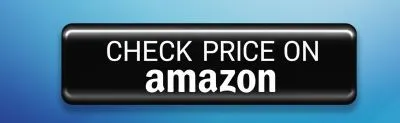T200 OBD2 Scanner with Battery Tester – Professional Diagnostic Tool for All Vehicles
$33.79
Technical Specifications
| Specification | Details |
|---|---|
| Model | T200 |
| Dimensions | 6″L x 1.4″W x 5″H |
| Operating System | Linux |
| Display Resolution | 480×320 |
| Screen Size | 2.4 Inches |
| Automotive Fit Type | Universal Fit |
| Power Source | Corded Electric |
| Weight | 10.2 ounces |
Key Features
- ✅ Comprehensive Diagnostics: This T200 OBD2 scanner enables complete vehicle diagnostics, reading and clearing trouble codes across all systems.[1][4]
- 💡 Complete OBD2 Functionality: Easily read and clear codes, turn off the check engine light, view freeze frame data, read I/M readiness, retrieve your vehicle’s VIN, test battery voltage, and monitor live data streams with graphing displays.[4][7]
- 🌎 Multilingual Support: Features 13 language interface options, allowing users from different linguistic backgrounds to operate with ease and familiarity.[4][12]
- 📊 Extensive Code Library: Built-in database of 50,000+ DTCs (Diagnostic Trouble Codes) to quickly determine fault causes and potential problems before they become costly repairs.[4][12]
- 🔋 Battery Health Monitoring: Exclusive battery tester checks battery life, charge, and voltage, keeping you informed of your car’s battery status at all times.[4][10]
- ⚡ Real-Time Data Streaming: Access live data with clear graphs, enabling you to monitor vehicle performance and ensure emissions readiness for smog checks.[7][8]
- 🚗 Universal Compatibility: Supports all OBDII protocols including KWP2000, ISO9141, J1850 VPW, J1850 PWM, and CAN. Compatible with all OBD II protocol vehicles since 1996.[4][5]
Benefits and Usage
Why Every Car Owner Needs the T200 OBD2 Scanner
- Save Money on Repairs: Diagnose issues yourself before visiting a mechanic, potentially saving hundreds on diagnostic fees.[6][13]
- Prevent Major Problems: Early detection of minor issues prevents them from developing into costly repairs.[6][11]
- Ensure Emissions Compliance: Check your vehicle’s readiness for smog inspection before heading to testing stations, saving you time and frustration.[7]
- Extend Battery Life: Regular monitoring of battery health prevents unexpected breakdowns and extends your battery’s lifespan.[11]
How to Use Your T200 Scanner
- Locate your vehicle’s OBD2 port (typically under the dashboard on the driver’s side).[5][7]
- Connect the T200 scanner to the port and turn your ignition to the “ON” position (engine off).[7]
- The scanner will power on automatically and establish communication with your vehicle.[5]
- Navigate the menu using the device buttons to select your desired diagnostic function.[5][7]
- For code reading, select “Read Codes” to identify any stored trouble codes.[5][7]
- After repairs, use “Clear Codes” to reset the check engine light.[7]
Maintenance Tips
Keep your T200 OBD2 scanner in a cool, dry place when not in use. Periodically check for firmware updates to ensure optimal performance and compatibility with newer vehicles.
Frequently Asked Questions
Can the T200 scanner work on hybrid vehicles?
Yes, the T200 is compatible with hybrid vehicles that use the OBD2 protocol, which includes most hybrids manufactured since 1996.[4]
Will this scanner turn off the Check Engine Light?
Yes, the T200 can clear diagnostic trouble codes which will turn off the Check Engine Light. However, if the underlying issue hasn’t been fixed, the light may return soon after clearing.[5][7]
How often should I scan my vehicle?
For preventative maintenance, it’s recommended to perform a scan every 3 months or before long trips. Always scan immediately if your check engine light illuminates.[11][13]