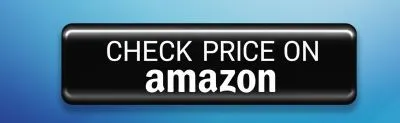OBDLink CX Bluetooth 5.1 OBD2 Adapter for BMW & Mini – BimmerCode Compatible, iOS & Android Car Coding and Diagnostic Scanner
$79.95
Technical Specifications
| Brand | OBDLink |
|---|---|
| Model | OBDLink CX (CX101) |
| Power Source | Vehicle (12 Volts DC) |
| Operating System | iOS, Android |
| Product Dimensions | 1.8″ L x 1.3″ W x 0.9″ H |
| Item Weight | 2.39 ounces |
| UPC | 897155000197 |
| Country of Origin | China |
| Manufacturer Part Number | 431101 |
| ASIN | B08NFLL3NT |
| Bluetooth Version | 5.1 (Low Energy) |
| Warranty | Lifetime firmware upgrades |
Brief Definitions
- OBD2 (On-Board Diagnostics II): A standard system in cars for self-diagnostics and reporting.
- BimmerCode: An app that allows BMW and Mini owners to code and customize their vehicles.
- Bluetooth Low Energy: A power-efficient version of Bluetooth for wireless communication.
Product Overview
The OBDLink CX is a compact, wireless OBD2 adapter designed specifically for BMW and Mini vehicles. 🚗 It is officially recommended by the BimmerCode team (BimmerCode app sold separately) and offers seamless compatibility with both iOS and Android devices.
- 100% Coverage: Works with all vehicles, protocols, and advanced features supported by BimmerCode.
- Easy In-App Pairing: Effortless setup with your smartphone or tablet.
- Advanced Sleep Mode & Overvoltage Protection: Safe to leave plugged in at all times, with built-in protection features.
- Rock-Solid Connection: Reliable data transfer prevents corruption and dropped packets, ensuring your ECU stays safe.
- OBDLink App Included: Monitor live vehicle parameters, perform diagnostics, and clear check-engine lights. (Vehicle-specific diagnostics may require in-app purchase.)
- Low Profile Design: Discreet and unobtrusive, fits easily into your vehicle’s OBD2 port.
- Lifetime Firmware Upgrades: Stay up-to-date with the latest features and improvements.
What’s in the Box? 📦
- OBDLink CX Scanner
- Compliance Insert
- Quick Start Guide
- Warranty Card
Why Choose OBDLink CX? ⭐
- Specifically designed and recommended for BimmerCode users
- Maximum stability for coding and diagnostics
- Peace of mind with advanced safety features and reliable connection
- Compatible with both iPhone/iOS and Android devices
New! Benefits, Usage Instructions, Care Guidelines & FAQs
Benefits
- Unlocks advanced customization for your BMW or Mini, letting you personalize features via BimmerCode.
- Performs professional-grade diagnostics and helps clear check engine lights quickly.
- Wireless convenience-no cables needed, works seamlessly with your smartphone or tablet.
- Safe to leave connected thanks to low power draw and built-in protection.
Usage Instructions
- Plug the OBDLink CX adapter into your vehicle’s OBD2 port (usually under the dashboard).
- Download the OBDLink app or BimmerCode app on your iOS or Android device.
- Pair the adapter through the app and follow on-screen instructions to start diagnostics or coding.
- For advanced features, ensure your vehicle is compatible with the desired app.
Care Guidelines
- Keep the adapter dry and avoid exposure to extreme temperatures.
- Leave plugged in for convenience-advanced sleep mode prevents battery drain.
- Update firmware regularly using the OBDLink app for best performance.
FAQs 🤔
- Q: Does it work with all BMW and Mini models?
A: It covers all vehicles and protocols supported by BimmerCode. Always check app compatibility for your specific model. - Q: Is the BimmerCode app included?
A: No, the BimmerCode app is sold separately. - Q: Can I leave the adapter plugged in?
A: Yes, it’s designed for safe, long-term use with ultra-low-current sleep mode and overvoltage protection. - Q: Does it support both iOS and Android?
A: Yes, it works with both operating systems via Bluetooth 5.1.
Category: Code Readers & Scan Tools