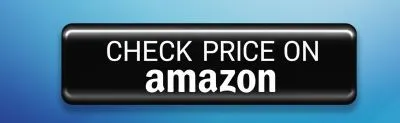OBDeleven Next Gen Bluetooth OBD2 Diagnostic Scanner for Audi, Volkswagen, BMW, Mini, Toyota, Seat, Cupra & Skoda (Android & iOS)
$89.92
Technical Specifications
| Specification | Detail |
|---|---|
| Brand | OBDeleven |
| Product Dimensions | 1.57″L x 0.78″W x 1.57″H |
| Operating System Compatibility | Android (8.0+), iOS (15.0+) |
| Language | English |
| Display Resolution Supported | 1920 x 1200 |
| Power Source | Vehicle Powered |
| Screen Size Supported | 3.99 Centimeters |
| UPC | 758277987851 |
| Manufacturer | Voltas IT |
| Country of Origin | Lithuania |
| Item Model Number | Next Gen Stand Alone |
| Manufacturer Part Number | Next Gen Stand Alone |
| Item Weight | 2.11 ounces |
Brief Definitions
- OBD2 (On-Board Diagnostics 2): Standard vehicle diagnostic system that finds problems in car systems and reports trouble codes.
- Bluetooth Connection: Wireless communication method for connecting the scanner to your smartphone.
- One-Click Apps: Ready-made customizations available in the OBDeleven mobile app (additional purchase required).
Key Features & Highlights
- Officially Licensed Product: Safest OBD2 tool approved by major vehicle manufacturers, including Volkswagen Group (Audi, VW, Skoda, Seat, Cupra), BMW Group (BMW, Mini, Rolls-Royce), and Toyota Group 🔒.
- Comprehensive Car Diagnostics: Scan, read, clear, and share faults from your engine, transmission, ABS, airbags, electronics, AC systems, steering wheel assistance, and more 🚗.
- Simple One-Click Customizations: Easily activate or deactivate numerous features such as video-in-motion, Urban Joke, reset service intervals and comfortably adjust driving and safety features 😎.
- User-Friendly Mobile App: Easy navigation designed for all drivers—no special car knowledge needed 📱.
- Saves Time & Money: Identify problems early to avoid expensive mechanic visits, enabling easy home vehicle maintenance 💰.
- Wide Compatibility: Fully supports Android (8.0+) and iOS (15.0+) devices, providing wireless connectivity via Bluetooth 📶.
Additional Information
OBDeleven NextGen helps regular drivers and automotive enthusiasts diagnose faults, customize vehicle features, and maintain their cars easily. Supports brands like Audi, Volkswagen, BMW, Mini, Skoda, Seat, Cupra, Lamborghini, Bentley, Rolls-Royce, and Toyota models.
Benefits, Usage & Care Guidelines
Benefits
The OBDeleven NextGen scanner helps you quickly diagnose vehicle problems, customize settings, and reduce maintenance costs without professional tools or mechanic visits. It provides the peace of mind of factory-approved diagnosis and adjustments at your fingertips.
Usage Instructions
- Download and install the OBDeleven mobile app (available on Android and iOS).
- Plug OBDeleven into your car’s OBD2 port (typically located beneath the dashboard).
- Turn on vehicle ignition (without starting the engine).
- Enable Bluetooth on your phone and connect the OBDeleven dongle via the mobile application.
- Use app functions to scan diagnostics, view trouble codes, clear faults, or adjust features using One-Click Apps.
Care Guidelines
- Always unplug the OBDeleven after diagnostics to prevent battery drain.
- Store the device safely away from moisture and extreme temperatures.
- Regularly update your OBDeleven app to get the newest features and enhanced compatibility.
Frequently Asked Questions (FAQs)
-
Does OBDeleven require an internet connection?
Yes, updates and One-Click App purchases require internet access. -
Can I use OBDeleven to reset service intervals?
Yes, it can reset services and perform other modifications conveniently through One-Click Apps. -
Does this tool work with Apple iPhones?
Yes, this Next Gen OBDeleven supports Android 8.0+ and iOS 15.0+. -
Is professional automotive knowledge needed?
No, OBDeleven is designed for everyday drivers with easy-to-understand guidance.
Category: Code Readers & Scan Tools