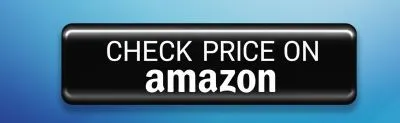ELM327 USB OBD2 Scanner Adapter for Ford, Lincoln, Mazda & Mercury Vehicles
$21.95 Original price was: $21.95.$19.76Current price is: $19.76.
Technical Specifications
| Specification | Detail |
|---|---|
| Brand | OBDResource |
| Power Source | Adapter |
| Product Dimensions | 8.43″ L × 5.87″ W × 1.65″ H |
| Operating System | Windows (XP, Vista, 7, 8, 10, 32/64-bit) |
| UPC | 028753779394 |
Brief Definitions
- MS CAN: Mid-speed Controller Area Network bus for body control modules.
- HS CAN: High-speed Controller Area Network bus for engine and safety systems.
- J1850 PWM: Pulse Width Modulation protocol used in some Ford vehicles.
- ELM327 V1.5: Version 1.5 of the popular OBD2 interface chip.
Key Features
- Toggle Switch Design: Switch between MS CAN and HS CAN to unlock hidden modules and settings 🔧
- Stable USB Connection: V1.5 hardware with a USB cable for reliable, pro-level check engine light programming 💻
- Wide Protocol Support: Works with J1850 PWM, HS CAN, MS CAN, HS CAN2, HS CAN3 across most OBD2 vehicles (1996+)
- Ford Hidden Functions: Activate features like Global Window, Bambi Mod, Trailer Brake Controller, reverse mirror tilt and more 🚗
- Vehicle Compatibility: Ideal for Ford F-Series, Ranger, S-Max, C-Max, Transit, Mondeo, Fusion, Kuga, Mustang, Explorer, Edge; also Mazda, Lincoln & Mercury (2017–2019 mods updated)
- Software Ready: Works with Elmconfig, FoCCCus, FF2, Scanmaster and other Windows OBD2 tools – easy install and driver update
Additional Information
Please check compatibility with your vehicle before use. Detailed installation steps are in the manual and images. Contact support via email for any questions.
Usage & Care Guide
Benefits
The ELM327 USB OBD2 scanner adapter lets you diagnose issues and unlock hidden functions without a dealer visit. You save time and money by programming features like window control, horn settings, and trailer brakes directly from your laptop.
Usage Instructions
1. Install your chosen OBD2 software (Elmconfig, FoCCCus, etc.).
2. Update drivers if prompted.
3. Plug the adapter into your car’s OBD2 port.
4. Connect the USB to your Windows computer.
5. Launch software, select MS CAN or HS CAN, and start diagnostics.
Care Guidelines
Keep the adapter clean and dry. Store in a cool, dust-free place. Avoid yanking the cable—gently unplug after each use to prolong lifespan.
FAQs
- Q: Will it work on all 1996+ vehicles?
A: It supports all OBD2 protocols, but always verify compatibility first. - Q: Can I use wireless apps?
A: This model is USB-only for stable connections. - Q: Do I need extra drivers?
A: Windows may auto-install, or you can download from your software provider.