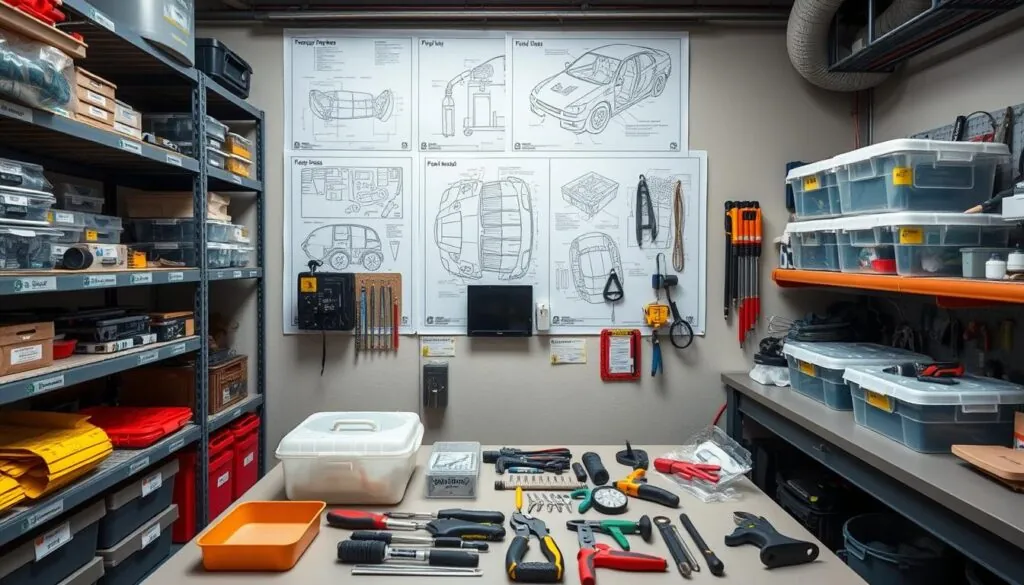Hey there, auto repair pros! The Tech 2 Scanner started as a trusty sidekick for General Motors vehicles and has been speeding up repairs with pinpoint accuracy ever since. But it’s not just for GM anymore—you can use it on Cadillac, GMC, Chevrolet, Buick, and more. This powerhouse tool dives into everything from airbags to engines, making it a must-have for any tech who wants to get the job done right. Ready to level up your shop? Let’s dive in!
Key Takeaways
- The Tech 2 Scanner began with GM and now supports multiple brands.
- It handles airbags, engines, ABS, and more for faster repairs.
- User-friendly menus and clear reports make troubleshooting a breeze.
- Software updates keep it synced with the latest car tech.
- Integrations with shop software boost efficiency and accuracy.
Setting Up a Smooth Diagnostic Routine
Efficiency is king when it comes to air bag diagnostics. By standardizing your process, you’ll cut wasted time and deliver rock-solid results your customers will love.
Here’s a quick playbook:
- Visual check: Scan for cracked wires, loose connections, or damage.
- Plug in your Tech 2 Scanner: Pull codes and live data—think X-ray vision for your car’s systems.
- Follow the manufacturer’s steps: Test components, inspect wiring, and verify sensor readings.
“Tech’s moving fast everywhere—even healthcare’s automating billing and scheduling. Same deal here: repetitive tasks like diagnostics are perfect for a streamlined boost!”
Tap into Automation with the Tech 2 Scanner
As an auto tech, I can’t live without a solid scan tool—and the Tech 2 Scanner? It’s a rock star. With regular updates, it handles Cadillac, GMC, Chevrolet, Buick, and even some non-GM rides.
This bad boy tackles engines, ABS, and of course, airbags with ease. Its smart automation cuts hours off your day and delivers results you can trust. No more guessing—just fast, thorough fixes.
And yep, it plays nice with other OBD-II tools, so you’ve got all your bases covered.
“The Tech 2 Scanner’s a shop essential—streamlines my work and keeps my customers rolling with top-notch service.”
Integrate with Shop Management Software
Pro tip: link your Tech 2 Scanner with your shop management software for a turbo-charged workflow. Say goodbye to manual data entry and hello to fewer errors and faster turnarounds.
You’ll get a complete view of each vehicle’s history—perfect for spotting trends and planning ahead.
| Feature | Benefit |
|---|---|
| Automated data transfer | Cuts errors and speeds things up |
| Integrated vehicle history | Smarter maintenance and repair decisions |
| Streamlined workflow | More productivity, happier clients |
Master Vehicle-Specific Diagnostics
Every car’s a little different, and that’s where the Tech 2 Scanner shines. Its vehicle-specific routines, updated regularly, keep you ready for the latest models and systems.
Its advanced features let you dive deep into systems—from airbags to transmissions. The intuitive design and constant updates mean you tackle repairs with confidence.
Bottom line: it’s a long-term investment that sharpens your skills and keeps your customers satisfied.
Keep Your Data Organized
Managing diagnostic data doesn’t have to be a headache. The Tech 2 Scanner helps automate logging and sorting, so you cut down on clutter and focus on real repairs.
Track KPIs, spot improvement areas, and nail predictive maintenance with quick data retrieval. It’s the secret sauce for faster repairs and smarter shop management.
Train Your Team Like Pros
Airbag systems are high-tech now, so your crew needs up-to-date training. Standardized diagnostics with the Tech 2 Scanner ensure safety systems work exactly when they should.
Combine general procedures with vehicle-specific drills, and integrate with shop software for a team that’s fast, accurate, and ready to impress.
Stay Ahead with Continuous Improvement
The auto world never stops evolving, and neither should you. The Tech 2 Scanner’s real-time data and advanced testing help you nail down tricky electrical or airbag issues fast.
Keep an eye on AI-driven maintenance—it’s the future, and it’s awesome. With the right tech and a drive to improve, your shop stays ahead of the curve.
“Speed and accuracy in spotting tough issues? That’s what keeps auto repair humming.”
Maintaining Your Tech 2 Scanner
Did you know the average tech uses their air bag scan tool on over 1,000 cars a year? Keeping your Tech 2 Scanner in tip-top shape isn’t just smart—it’s essential for quick, accurate repairs.
Stay on Top of Software Updates
Updates are your scanner’s lifeline. They bring new features, fix bugs, and keep you ready for the latest car systems. I update mine every few months—it’s a small step that prevents big headaches.
Store and Handle It with Care
Treat your scanner like the valuable tool it is. Pop it in a protective case when you’re done, and keep it away from heat, moisture, and rough handling.
Clean It Up Regularly
A little TLC goes a long way. Wipe down the screen and keypad with a soft cloth—use a bit of isopropyl alcohol for stubborn grime. Clean hardware means fewer hiccups during diagnostics.
Check Your Cables
Cables are the unsung heroes of your scanner. Give ’em a once-over for fraying or loose ends, and replace anything sketchy. Solid connections mean no interruptions.
Calibrate for Precision
Calibration’s non-negotiable for accurate readings. Follow the manual’s steps—skip it, and you risk bad data. A well-calibrated Tech 2 Scanner keeps your fixes on point.
Invest in Protective Accessories
A quality case is worth every penny—think tough, water-resistant, and custom-fit. Add screen protectors or a carrying strap for extra peace of mind.
Seek Professional Support When Needed
Sometimes DIY care isn’t enough. If your scanner’s acting up, call in the pros—manufacturer support or an authorized repair center. Catching issues early saves time and cash.
Ready to Level Up Your Diagnostics?
The Tech 2 Scanner isn’t just a tool—it’s a game-changer. By following these tips and routines, you’ll speed up repairs, boost accuracy, and keep your shop running like a well-oiled machine. Happy diagnosing!